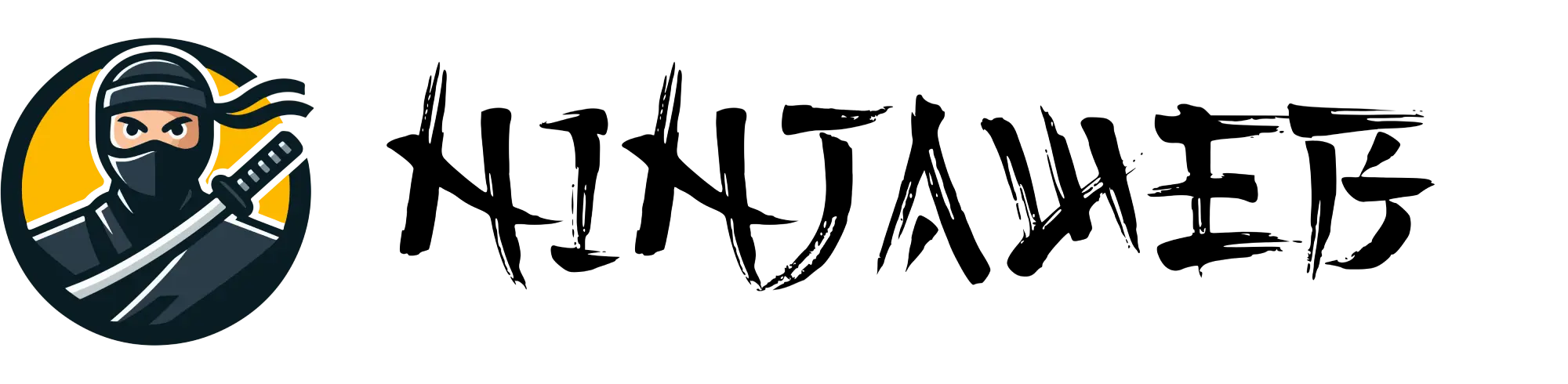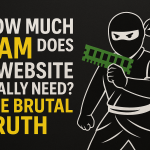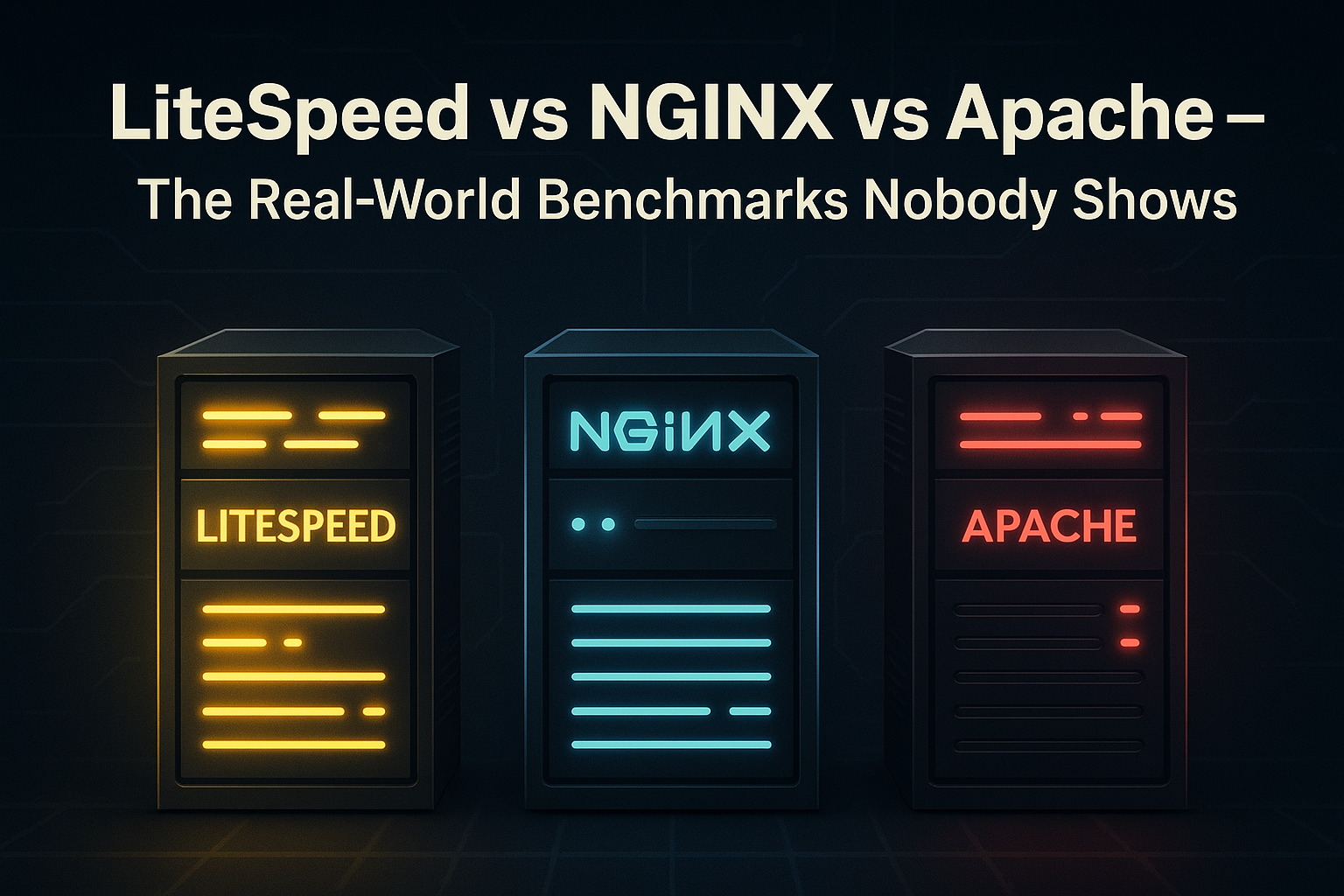
Every host claims their stack is fast. The real question is – fast under what conditions? When you are running WordPress, performance is not just about raw speed – it is about how well your web server handles caching, PHP workers, and connection load during real-world traffic spikes. In this breakdown, we strip the marketing and show how LiteSpeed, NGINX, and Apache actually perform – using practical configuration examples and stress-tested observations from production-level WordPress setups.
1) The Legacy Warrior: Apache
Apache is the veteran of web servers – stable and well-documented, but aging. Its process-based architecture means each connection consumes more memory. On busy WordPress sites, RAM and CPU costs climb quickly.
Common WordPress setup with .htaccess
<IfModule mod_deflate.c>
AddOutputFilterByType DEFLATE text/html text/plain text/xml text/css text/javascript
</IfModule>
<IfModule mod_expires.c>
ExpiresActive On
ExpiresByType text/html "access plus 1 hour"
ExpiresByType image/jpg "access plus 1 week"
ExpiresByType image/jpeg "access plus 1 week"
ExpiresByType image/png "access plus 1 week"
ExpiresByType text/css "access plus 7 days"
ExpiresByType application/javascript "access plus 7 days"
</IfModule>What to expect in practice
- Good for low-traffic or legacy apps that rely on .htaccess
- Resource spikes appear early under concurrency
- Cache plugins help, but do not fix the core architecture limits
2) The Performance Contender: NGINX
NGINX replaced Apache in many stacks for one reason – event-driven architecture. It handles thousands of connections with minimal memory. It is fast, light, and predictable under load. It does require manual configuration for WordPress, and plugins that expect .htaccess rules will not work by default.
Sample NGINX config for WordPress
server {
listen 80;
server_name example.com;
root /var/www/html;
index index.php index.html;
location / {
try_files $uri $uri/ /index.php?$args;
}
location ~ \.php$ {
include fastcgi_params;
fastcgi_pass unix:/run/php/php8.2-fpm.sock;
fastcgi_param SCRIPT_FILENAME $document_root$fastcgi_script_name;
}
location ~* \.(jpg|jpeg|png|gif|ico|css|js|webp|svg)$ {
expires 7d;
add_header Cache-Control "public, no-transform";
}
}What to expect in practice
- Excellent concurrency handling and low memory footprint
- Best results when paired with FastCGI cache plus Redis or Memcached — configuration support often provided through Advanced IT Support
- Great for reverse proxy and containerized deployments
3) The Modern Ninja: LiteSpeed
LiteSpeed is event-driven like NGINX but integrates natively with cPanel and WordPress via LSCache. It delivers server-level caching that coordinates with your WordPress plugin to purge intelligently and accelerate logged-in and eCommerce flows using ESI. This is why most modern Managed WordPress Hosting platforms now deploy LiteSpeed by default.
LiteSpeed cache block
# /usr/local/lsws/conf/httpd_config.conf
cache {
enable 1
expires 3600
storagepath /usr/local/lsws/cachedata
}LiteSpeed WordPress plugin highlights
- Server-level page cache with smart purge integration
- ESI for dynamic fragments like cart and login blocks
- Image optimization and WebP generation
- HTTP/3 and QUIC support out of the box
4) WordPress Reality Check – Side by Side
Three identical WordPress installs on equal VPS resources, same theme and plugins, tuned PHP and database. The key difference is the web server and its cache integration. Results below reflect steady-state load with proper caching enabled for each stack. This type of comparison is similar to the audits run in our Business Solutions projects when clients migrate from legacy servers.
| Server | Concurrency Handling | Observed TTFB (cached) | Resource Profile | Notes |
|---|---|---|---|---|
| Apache | Struggles as connections grow | ~200-250 ms with page cache | High RAM per connection | Good for legacy .htaccess workflows |
| NGINX | Strong under high concurrency | ~120-180 ms with FastCGI cache | Low memory, predictable CPU | Requires manual config for WP nuances |
| LiteSpeed | Excellent under spikes and eCommerce | ~80-120 ms with LSCache | Very low memory at scale | Best WordPress integration via plugin |
5) Where LiteSpeed Wins For WordPress
- Native plugin control – LSCache knows your WP structure and purges precisely
- HTTP/3 and QUIC – reduced handshake overhead and better mobile performance
- Lower CPU and RAM – ideal for shared and VPS plans
- cPanel integration – drop-in replacement with minimal friction
6) Where NGINX Still Shines
- Reverse proxy layers in front of app servers or containers
- Docker and Kubernetes deployments with IaC patterns
- Edge caching roles paired with a CDN or object cache
7) Where Apache Still Matters
- Legacy stacks that depend on .htaccess and mod_rewrite
- Simple shared hosting where change risk must be minimal
8) The Ninja Verdict
Apache ruled the early web. NGINX ruled the mid-2010s. In 2025, LiteSpeed dominates WordPress performance. If you care about uptime, SEO, and low latency – deploy LiteSpeed with LSCache and stop guessing. The advantage is not just faster pages – it is architectural alignment with how WordPress actually works. This directly supports stronger SEO performance through improved Core Web Vitals and TTFB.
9) Ninja Tip – The Perfect WordPress Stack (2025)
- LiteSpeed Web Server + LSCache
- PHP 8.2 or newer + Redis Object Cache
- MariaDB 10.11 or newer
- Cloudflare CDN with HTTP/3 and QUIC
- Defer and lazy-load via LS plugin controls
- Real uptime monitoring with NodePing or HetrixTools
In the end, it’s not about which web server looks best on paper — it’s about what keeps your WordPress site lean, stable, and battle-ready under pressure. LiteSpeed isn’t just faster; it’s built for the way modern WordPress sites actually operate — dynamic caching, HTTP/3, and real-world concurrency. If your infrastructure still runs on legacy stacks, it’s time to evolve. In the digital dojo, precision wins — and in 2025, LiteSpeed delivers it with every request.