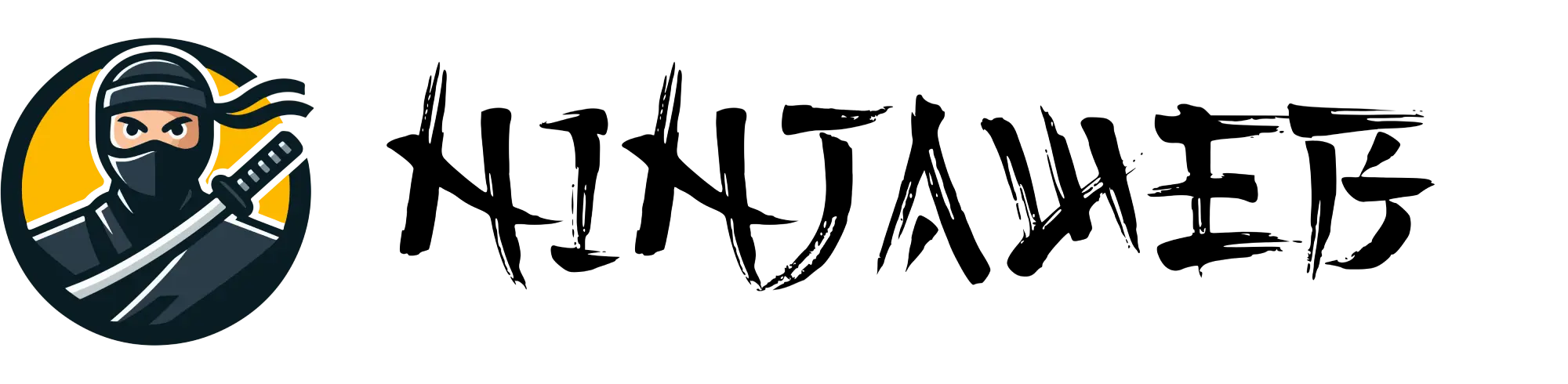Icecast
Pros:
- Free and open-source – no license fees.
- Lightweight and stable – has been around for years.
- Compatible with most broadcasting software and encoders.
Cons:
- No built-in control panel – requires manual configuration.
- No AutoDJ – you need a separate tool or server to manage playback when live DJs are offline.
- Managing streams and relays can get technical fast if you’re not experienced with servers.
Icecast is ideal for people who want a raw, flexible engine and are comfortable managing a server. But for most broadcasters, the lack of a user interface is a deal-breaker.
Shoutcast
Pros:
- Simple to set up for basic streaming.
- Still widely supported by broadcasting software.
Cons:
- Commercial licensing for higher bitrates – not truly free anymore.
- Old codebase – slower development and limited modern features.
- Interface and reporting tools are dated.
Shoutcast was the standard for years, but it’s showing its age. For hobbyists, it can still work, but it’s not competitive with modern control panels.
Centova Cast (and similar commercial panels)
Pros:
- Nice interface out of the box.
- Integrated AutoDJ and scheduling features.
- Easy for non-technical users to manage stations.
Cons:
- License fees increase with listeners and stations.
- Limited flexibility for advanced setups.
- Custom integrations or branding are usually restricted.
Commercial panels like Centova solve usability issues, but you pay for it, and you give up flexibility. They’re fine if you accept vendor lock-in and want a fixed set of features.
AzuraCast
Pros:
- 100% free and open-source.
- Modern web interface with station management, playlists, scheduling, and AutoDJ built in.
- Integrates with Icecast or Shoutcast as the backend.
- Includes WebDJ – broadcast live from the browser with no extra software.
- Strong community support and active development.
Cons:
- As a host, there are some limitations – certain customisations, multi-station setups, or heavy modifications require server-level access.
- It can be resource hungry on shared environments if not tuned properly.
- Some advanced use cases (like clustered setups or complex relay chains) still need a sysadmin.
AzuraCast sits in the sweet spot between flexibility and usability. You get a clean panel, AutoDJ, live tools, scheduling, stats, and integrations without license fees. For most broadcasters, it’s the best overall package.
Why AzuraCast Wins
Icecast is rock solid but barebones. Shoutcast is simple but dated and now commercial. Commercial panels are user-friendly but expensive and limited. AzuraCast gives you modern features, no license costs, and solid control — all in one place. Even with some limitations from a hosting perspective, it’s the best balance for most online stations.
Don’t Want to Deal With the Setup?
If you don’t want to spend time installing, configuring, and managing everything yourself, we’ve already done the hard work. We run tuned Australian AzuraCast hosting with AutoDJ, live streaming, listener scaling, and 24/7 support.
Check out our radio hosting packages and get your station online without the hassle.